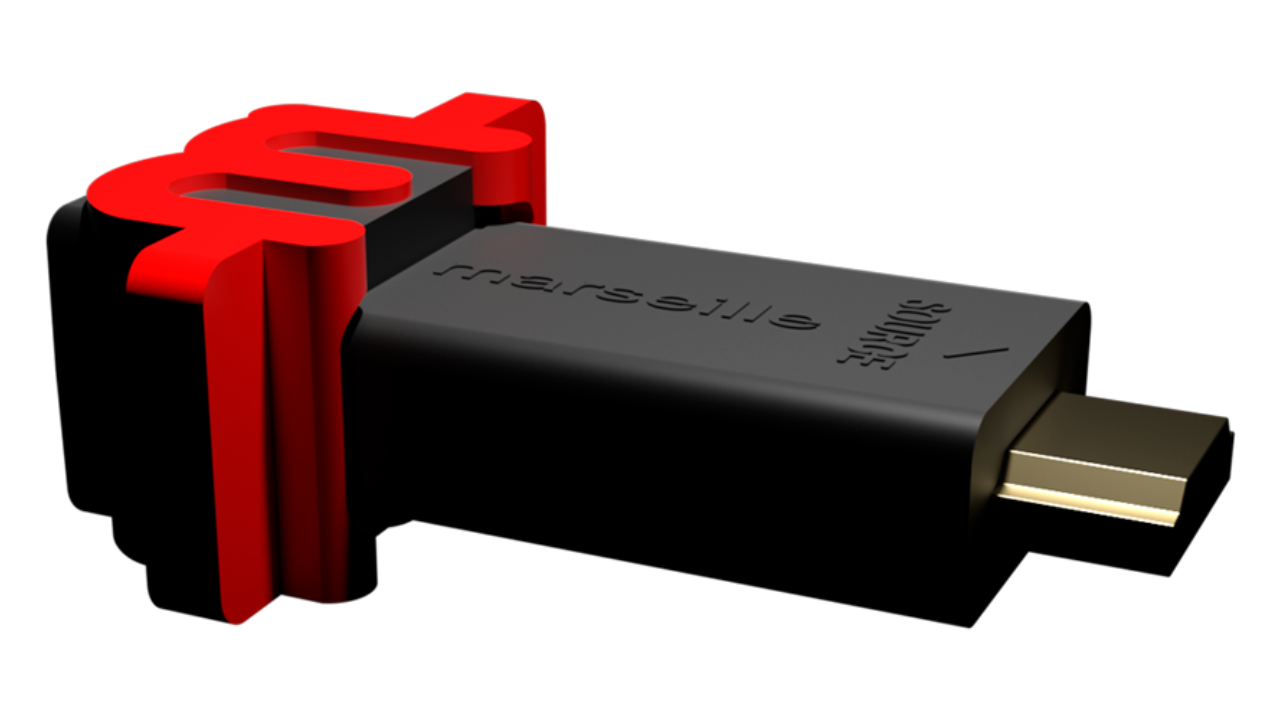Marseille mClassic Review
Available Now
Tested on Nintendo Switch
Some of you may be a little confused on what the mClassic is for and what it actually does? In this review we are going to try and explain it’s key features and if it is actually worthwhile for every gamer or just a select few.
Ok so in short the mClassic will boost graphics on a console like the Switch, to good to be true? Actually no it really does work! The HDMI adapter attached to the Switch basically takes the images from the Switch and then enhances them with multiple post processing techniques.
One of the Switches main weaknesses was it’s graphical power compared to the Series X and PS5 but the mClassic does a great job smoothing things out on the big screen and the best part is the whole process is plug and play!

In the box you will find the mClassic HDMI dongle/stick, HDMI extender cable and a USB power cable.
The power cable is USB to USB 5v and will need to plugged in somewhere like the TV or Switch dock. The HDMI extender is a well thought addition as the lack of space on the back of the Switch dock makes it impossible to get the mClassic in the HDMI port, also note the mClassic has to be this end of the whole process so coming out of the Switch and not from the TV.

Installation is incredibly easy and as mentioned above, using the existing HDMI cable, plug the mClassic in the Console end, power up with 5v USB and your away!
So on the big TV what other game was there to try first other than Zelda TOTK. Straight away on a 4K tv the difference is noticeable, jagged edges are smoother and the resolution looked far higher than without the mClassic attached.

I tested a few games with it and the difference when switched on was definitely noticeable. It is difficult to show through pictures but please see below and hopefully the difference will be clear. Looking closely at small sections of the pictures such as Mario’s hat shows a far smoother and higher res image, like I say taking pictures of a TV doesn’t really do it any justice but I just wanted to give you all an idea of the difference.

In Super Mario Odyssey the difference was clear with edges smoothed out and colours seeming to pop more with no noticeable lag. This was a theme for most of the games we tested.


On the side of the mClassic is a 3 point switch, the first is just a pass through mode and runs as normal with you HDMI going straight into the TV, the second point with green LED enables the mClassic processing. The last switch point turns the LED blue for the mClassic retro mode, this mode is for older 480p content forcing the display out to 4:3 ratio as well as upscaling to 1440p if you have a compatible monitor connected. Having decent 1440p monitor seems a must when it comes to the mClassic as the difference is very noticeable.
Video modes from Marseilleinc:
| Input | Output | ||||
|---|---|---|---|---|---|
| Resolution | Frame rate | Resolution | Frame rate | ||
| Mode0 | Mode1 | Mode2 | |||
| 480i | 60Hz | 480i | 480i | 480i | 60Hz |
| 576i | 50Hz | 576i | 576i | 576i | 50Hz |
| 1080i | 60Hz | 1080i | 1080i | 1080i | 60Hz |
| VGA | 60Hz | VGA | 1080p | 1080p (4:3) | 60Hz |
| 480p | 60Hz | 480p | 1080p | 1080p (4:3) | 60Hz |
| 576p | 50Hz | 576p | 1080p | 1080p (4:3) | 50Hz |
| 720p | 24/25/30Hz | 720p | 2160p | 2160p | 24/25/30Hz |
| 720p | 50/60/120Hz | 720p | 1080p | 1080p | 50/60/120Hz |
| 1080p | 24/25/30Hz | 1080p | 2160p | 2160p | 24/25/30Hz |
| 1080p | 50/60/120Hz | 1080p | 1080p | 1080p | 50/60/120Hz |
| 2160p | 24/25/30/50/60Hz | 2160p | 2160p | 2160p | 24/25/30/50/60Hz |

NOTES
– Preserve input frame rate as output rate for zero lag time
– 2160p 50/60Hz supported in YUV 4:2:0
– Mode0: Pass-thru mode (Off LED)
Mode1: Processing mode (Green LED)
Mode2: Retro Game mode (Blue LED)
Verdict:
So the mClassic won’t be for everyone but if you have a Switch and would like shaper images and colour enhancements that add more definition and pop the mClassic maybe for you!
Retro gamers will also find the mClassic a great purchase and maybe even more so than newer console owners as the retro game enhancements are far higher and make games look incredibly smooth compared to how they originally output. A 1440p monitor certainly improves things compared to using a 4k TV where results are a little less noticeable.
All in all the mClassic at £99 won’t be for everyone but for those who want to take advantage of its benefits, features and extremely easy plug and play design it’s a great little upgrade.
Score:
8.8 / 10
Please don’t forget to like our Facebook page and follow us on Twitter.
Test unit was provided free of charge for my honest unbiased review.